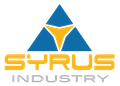Use Google My Business to Get More Customers in 2023

18 January 2023
In the search engine market, Google has a 92% share, which makes this website the most visited in the world. Therefore, creating a business profile on Google can help attract new customers to your business when they use Google search and Maps.
What is Google Business Profile (f.k.a. Google My Business)?
You can create a free profile to increase your visibility on Google services and in this way information from your Google business profile can appear on Google Search, Google Maps and Google Shopping.
Google Business Profile is understood to be a free business listing from Google, where you can share details and photos of your business, as well as its location, services and products. The ideal way to use Google Business Profile is for companies that have contact with customers, and that have a physical location with a location. On the other hand, in case your store or business is only virtual, you must use other Google tools such as Google Ads and Google Analytics.
Why you need a Google My Business account
Get discovered in Google (and Google Maps)
When you have a Google business profile it helps people who are looking for products and services like yours in your local area to find your business, plus this profile improves your local SEO. Additionally, Google My Business shows searchers where and how to visit your business.
Control your online business information
You can control and update your contact information, business hours, and other details in your Google My Business profile. And thanks to strong local SEO, the information you share on your profile will rank higher than third-party sites that may have outdated details on their profiles.
Build trust through reviews
Using Google star rating and reviews is very good for your business as customers leave feedback on the experience they had which if the experience was good enough will be great for your business and the new customers that come to your store, and even according to Google, a mix of positive and negative reviews is more trustworthy for your business.
How to set up a Google Business Profile
Step 1: Sign in to Google Business Profile Manager
You need to sign in to your Google account, this way you will also sign in to Google Business Profile Manager, you can also create a specific Google account if you want.
Step 2: Add your business
To add your business, you must put the name first, and then choose the appropriate category.
Step 3: Enter your location
You must select Yes, in case you have an address of the physical point of your business. And in case you don’t have a physical point of business but offer in-person services or deliveries, you can list your service areas. If you do not select an address, Google will ask you to add the region where you are.
Step 4: Fill in your contact information
For contact information you can add your phone number, however, if you don’t want to, you can omit it so that you are not contacted by phone.
Step 5: Verify your business
This information must be confirmed to verify your business and is not displayed on your Google Business profile, you will be asked for your actual physical address. Physical businesses should receive a postcard in the mail to verify their location and non-physical stores receive an email, then you can proceed to verify your business.
Step 6: Customize your profile
Here you can add details, for example, business description, photos, business hours, messaging preferences, etc.
How to optimize your Google My Business profile
Google local search ranking is based on three functions:
- Relevance
- Distance
- Prominence
Complete all elements of your profile
If your Google profile is complete, customers are 2.7 times more likely to trust your business and 70% more likely to visit your location. It is also important to have the profile and details updated, for example the schedules.
Verify your location or locations
Having your location verified helps improve your score for the distance ranking factor, as well as making your location and business much more likely to be found in local search results across all Google products like Maps and Search.
Add real images and videos of your business
If, for example, you have a restaurant, you can put real photos of your dishes, or if your business sells some type of product, you can also put real photos of each product, this helps a lot to make customers more confident. Also, don’t forget to put your brand logo and cover.
Include keywords in your profile
You can use Google Trends or Keyword Planner to know what keywords to use, also use social monitoring tools and Google Analytics, or Hootsuite Insights, you can know the terms that customers use to search for your business. Always remember to use the necessary keywords.
Encourage and answer reviews and questions
Reviews help you rank higher on Google, plus it provides more confidence to new customers who are looking to buy from your business. Google helps you with a direct link to ask customers to review your business if you want it.
Keep your business information up to date
In case you need to change opening hours, or even contact information, always remember to update this information in your profile, so you won’t have major problems with your customers. You can also use Google My Business to create posts and share updates, product news, offers, and events.
Add special features and attributes
Depending on the category you used for your business, you may include special features that are available. Remember that you can choose up to 10 categories, which can help you choose the features and attributes that you like best to display on your profile.
Add your products
It is very important to add an updated inventory of your products, which can also appear in Google Shopping and not only in your profile.
Take advantage of Google’s free marketing tools
You can use printable stickers, social media posts, and banners that are available in a free marketing kit offered by Google.
How to manage your Google My Business profile with Hootsuite
When you create and verify your profile, you can integrate your Google My Business account with Hootsuite, so you can manage your Google My Business page, respond to reviews and questions, and also create posts from within Hootsuite.
Let’s see how you can manage your Google business profile with Hootsuite:
- Install the Google My Business app.
- Add your Google Business Profile flows to an existing tab or create a new tab, if you like, then finish.
- Then in the Hootsuite dashboard, in the corresponding dashboard under My Streams, you can add your Google My Business session.
- Once you’re logged in, you can start posting or even answering questions or reviews.